Graspop Metal Meeting   The following is an extensive list of all features of the application.
The following is an extensive list of all features of the application.
Keep in mind that the availability of features, as they are described below, will of course depend on to the capabilities of your mobile device.
UPDATING YOUR APPLICATION
Where will the application get its content and how does it stay up to date?
Each time you open your application it will automatically synchronize the content on your device. This way everything - from news over line-up to practical information - will always be up-to-date.
Every piece of data is then stored on to your device, so when internet access is not available the application will of course keep working.
For an optimal experience of the application and its functionalities, we advise you to update frequently.
Costs which are related to updating your Graspop mobile application depend on the rates charged by your mobile operator.
NEWS
There are 3 ways to receive updates about Graspop Metal Meeting 2010.
- Facebook
First there is the Graspop Facebook fanpage stream. Here you receive exactly the same content as on Facebook. You can login with your Facebook ID to like a post or write a comment.
- Classic news feed
Here you receive exactly the same content as on the Graspop website.
CONSULTING THE FESTIVAL'S SCHEDULE
Consulting the Graspop Metal Meeting schedule is easy. You have a separate timeline per day for each stage. Select artists to visit their profile page if you would like to know more about them. Or you can also add them directly to your favorites by tapping the cross in the right bottom corner.
During the festival you will see that your app will automatically show you the schedule for the actual day. Also, a dashed vertical line will appear to indicate the current time.
LINE-UP
There are 3 different ways to consult the Graspop Metal Meeting 2010 line-up.
- Per stage.
The user experience is different per platform and/or device. You get a line-up for every other stage. From here you can select artists to visit their profile page in case you would like to know more about them.
- Artist overview.
An alphabetically ordered list containing all performing artists.
Select artists to visit their profile page if you would like to know more about them.
- Favorites
This list contains all the artists you selected as your favorite.
Your favorites list is ordered by date and gives you an indication of when and where these artists will be performing.
You can track the progress of the artists' performance thanks to the progress bar which will appear during the festival.
Timing is of course provided as an indication and is subject to change.
ARTIST PROFILE PAGE
Artist profile pages include following information, where available:
Name, image, date, stage & links. Links will of course be opened when your device has a mobile browser installed and when internet acces is available.
You can add artists to your personal favorites list by tapping the cross button on the top right corner of the profile page.
Want to share artist information with your friends? In the iPhone or iPod touch you can share artist information with your friends on Facebook and Twitter or using E-mail.
INTERACTIVE MAP
In the application you can find an interactive map with detailed overview of the festival ground, therefore additional information about the stages, partners and other points of interest may be available after selection on the map.
- Stages
After selecting a stage during the festival, you will see which artists are performing on that given time, and who will be up next. You can track the progress of the artists' performance thanks to the progress bar.
- Partners
Several partners have their own private profile page within your application. Don't forget to visit these pages, because there are some interesting things to find out. Integrated partners are Proximus, Belgacom, Skynet, Proximus go for music, Carrefour, Coca Cola, Hamerite, Jupiler, KBC, Red-Bull, Win For Live and Acht TV. We thank these partners for supporting The Graspop mobile application powered by Proximus.
- Points of interest (POI)
We have some interesting information about several points of interest (like catering, drink stands, ...) which is also available upon selection.
SHARE YOUR APPLICATION (iPhone only)
- ホームページ
- Java
- Samsung W259 Duos
- Graspop Metal Meeting
デバイスで検索

Samsung W259 Duos
最近閲覧ソフト

rango 28 Feb 13
カテゴリから探す
人気のアプリ
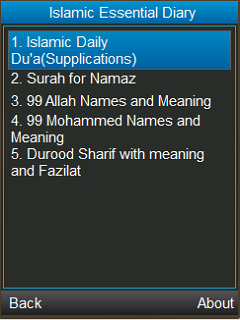
Islamic Daily Dua Durood Shareef Surah and More 4 Apr 13

Java Call Recorder Free 8 May 11
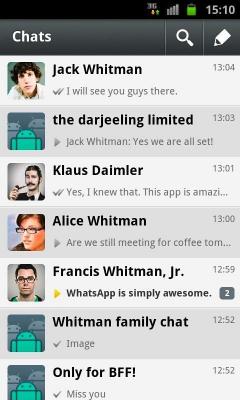
WhatsApp Messenger 9 Jan 17

Opera Mini Web Browser 2 Nov 11

Angry Birds News 24 Mar 11
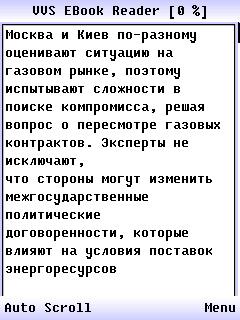
VVS Ebook Reader S60 Free 4 Dec 11

Yamakasi Masters 10 Feb 17
Graspop Metal Meeting
同様のアプリ
Rohit Sharma Fan App for Java Phones
22 Jun 12
Music To Beat Migraines
27 Mar 12
JAM SE 1.2
24 Jan 13
Muslum Gurses Hit Box
30 Oct 11
へのコメント Graspop Metal Meeting
デバイスで検索

Samsung W259 Duos
最近閲覧ソフト

rango 28 Feb 13
カテゴリから探す
人気のアプリ
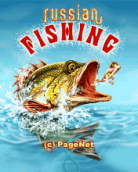
Russian Fishing 2 Feb 17

Soundtracker Radio (Symbian/S40) 10 Mar 13

Fring (Java) 7 Dec 10
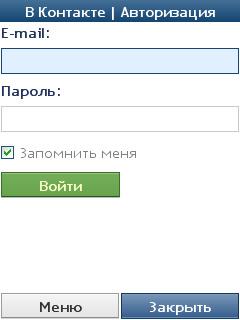
Vklient 1 Feb 17

PicSay-Photo Editor 6 Aug 12
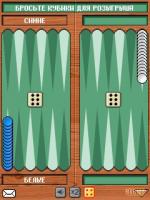
Backgammon 22 Dec 10
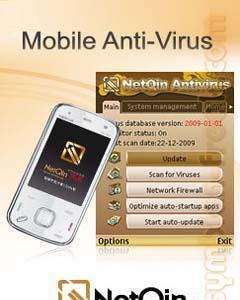
NetQin Mobile Antivirus 7 Feb 13


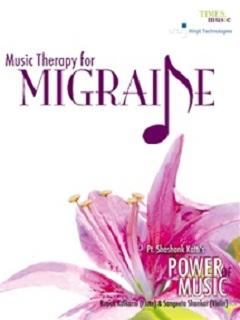

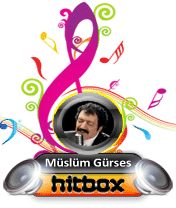
コメントが見つかりません