Google Maps гЃ‚гЃЄгЃџгЃ®гѓќг‚±гѓѓгѓ€гЃ«ењ°е›ігЂЃйЃ‹и»ўгЃ®жЊ‡з¤єгЂЃгѓ“г‚ёгѓЌг‚№гѓЄг‚№гѓ†г‚Јгѓіг‚°гЃЄгЃ©г‚’зЅ®гЃЏз„Ўж–™гЃ®г‚ўгѓ—гѓЄг‚±гѓјг‚·гѓ§гѓігЂ‚ж–°гЃ—гЃ„Google Latitudeж©џиѓЅг‚’дЅїз”ЁгЃ™г‚‹гЃЁгЂЃеЏ‹гЃ гЃЎгЃ®зЏѕењЁењ°г‚„г‚№гѓ†гѓјг‚їг‚№гѓЎгѓѓг‚»гѓјг‚ёг‚’зўєиЄЌгЃ—гЃџг‚ЉгЂЃеЏ‹гЃ гЃЎгЃЁе…±жњ‰гЃ—гЃџг‚ЉгЃ™г‚‹гЃ“гЃЁгЃЊгЃ§гЃЌгЃѕгЃ™гЂ‚
Googleマップを携帯端末にダウンгѓгѓјгѓ‰гЃ—、紙の地図をもう一度運ぶことはありません。また、新しいGoogle Latitude機能を使用して、友だちの現在地やステータスメッセージを確認し、自分のものを共有することもできます。
Google Maps for mobileгЃ®ж©џиѓЅгЂЊMy LocationгЂЌгЃЇгЂЃGPSを必要とせずに現在地を取得できるサービスです。現在地は、移動塔からブгѓгѓјгѓ‰г‚гѓЈг‚№гѓ€гЃ•г‚ЊгЃџжѓ…е ±гЂЃе ґеђ€гЃ«г‚€гЃЈгЃ¦гЃЇиї‘гЃЏгЃ®Wi-FiдїЎеЏ·г‚’иЄЌи?гЃ™г‚‹гЃ“гЃЁгЃ«г‚€гЃЈгЃ¦гЂЃйЂљеёёгЃЇ1000メートル以内のマップ上の現在地を概算します。 Google Maps for MobileгЃ§гЃЇгЂЃе†…и”µGPSг‚’дЅїз”ЁгЃ—гЃџг‚ЉгЂЃBluetooth GPSг‚»гѓіг‚µгѓјгЃ«гѓЄгѓіг‚ЇгЃ—гЃ¦зЏѕењЁењ°г‚’г‚€г‚ЉжЈзўєгЃ«з‰№е®љгЃ™г‚‹гЃ“гЃЁг‚‚гЃ§гЃЌгЃѕгЃ™гЂ‚
LatitudeгЃ§гЃЇгЂЃеЏ‹гЃ гЃЎгЃ®зЏѕењЁењ°г‚„г‚№гѓ†гѓјг‚їг‚№гѓЎгѓѓг‚»гѓјг‚ёгЃЊиЎЁз¤єгЃ•г‚ЊгЃѕгЃ™гЂ‚йЃёжЉћгЃ—гЃџеЏ‹гЃ гЃЎгЃЁзЏѕењЁењ°гЃЁг‚№гѓ†гѓјг‚їг‚№г‚’е…±жњ‰гЃ—гЃѕгЃ™гЂ‚
 Map and satellite views
Map and satellite views
Google Maps provides both map and satellite views of an area. The user interface feels like Google Maps does on the desktop. You can scroll in a direction to see more of the map, or zoom in and out using shortcut keys.
 Driving directions
Driving directions
Google Maps makes it easy to get turn-by-turn driving directions. Thanks to the My Location feature, you do not even have to enter your starting point.
 Transit directions
Transit directions
Check bus and subway schedules, determine what transfers you
 Business listings
Business listings
Google's local search engine allows you to search for businesses by name (e.g. "Starbucks"), or by type (e.g. "coffee"). View store hours and ratings, and then dial the business you're interested in with a single click. Thanks to My Location, it's easy to find nearby businesses without even having to enter your current location.
 Street View
Street View
View street level imagery of addresses, businesses, and turns in directions in much of the US, Australia, Japan, and parts of Europe.




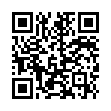
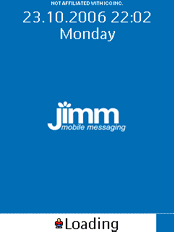






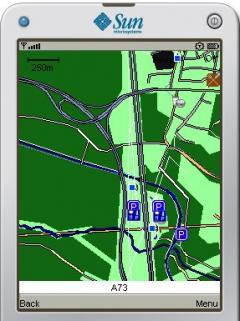


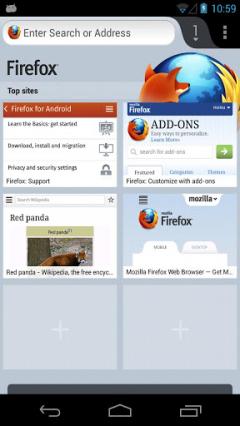


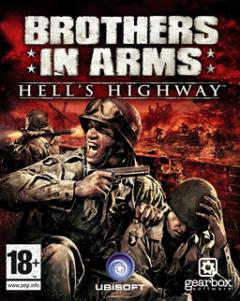

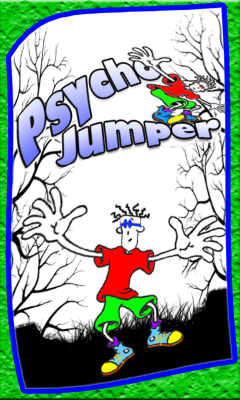

3 注釈
Miracle 22 Oct 22
Great appsJustin 15 Aug 23
Bitcoin Fraud /Scam Trace & Recovery Expert// hack judasHave you lost hope of ever recovering your money from scam brokers? I have good news for you and yes it is 97% possible for you to recover your money through a Certified Recovery Expert Hack judas ,I had lost over $128,000 to a fake broker and I lost hope of ever making profit through binary trading. After the loss, I had a long research on how to recover the lost funds, I came across hack judas a Specialised Crypto Recovery Expert who helped Scam Victims recover their Lost Funds. After submitting my case the expert worked on my case and all my funds were recovered back. to anyone looking for Recovery firm to Recover your lost Crypto contact hackerjudas9@gmail.com
INSTAGRAM= hacker judas
ZAN 11 May 24
SERHLO MI TO 99 KC A NIKDE NIC. ZADNE MAPY V MOBILU.AseV4